Data Export from Tes Timetable Interviews
Preamble
There are several options in Timetable Interviews that you can export your data in various formats for any administration needs at school. The steps outlined in the document will assist on how to extract the current year's data and as well access previous year's dataset. For previous year's dataset please submit your request on loading on your previous year's dataset.
Types of data available to export
1. Reports (Recommended)
Please go to Interviews > Reports to explore all our available reports on various screens, These reports has the capability to filter it per event.
- Unscheduled Interviews: This report presents the number of unscheduled interviews for parents that have not yet been allocated a timeslot.
- Unavailable parents: This report details the number of parents who have indicated their unavailability for the scheduled interview sessions.
- Expected parents: This report outlines the parents who have confirmed their acceptance of the interview invitation and have indicated their intention to attend.
- No shows: This report records the names of parents who indicated their intention to attend the interview but did not show up as scheduled.
- Requested piority interviews: This report is designed to provide a detailed overview of all students, encompassing their academic information such as enrolled subjects, assigned teachers, and relevant parental or guardian contact details. Furthermore, the report incorporates a prioritization feature that allows a teacher to specify which students should be displayed first. This ensures that the teacher’s designated students are given priority visibility, facilitating efficient access and review for academic planning and communication purposes.
- Congestion table: The Congestion table is a comprehensive report designed to provide detailed information to parents regarding the presence and attendance status at the site. It includes data on parents who are currently on site, parents who have not been seen on site, and teachers who are present on site. This report aims to facilitate effective monitoring and communication between the school administration and parents.
- Unresponsive parents: List of parents who have not made any bookings or preferences for the event.
- Room schedules: This report provides a comprehensive list of rooms that have been utilized by teachers to conduct interviews with parents.
- Meetings IDs: This report presents list of online meeting IDs assigned to each teacher.
2. Events > Event schedule
The events scedule provides an overview of all bookings for the selected event, They can be exported to csv sheet. For more information please refer here.
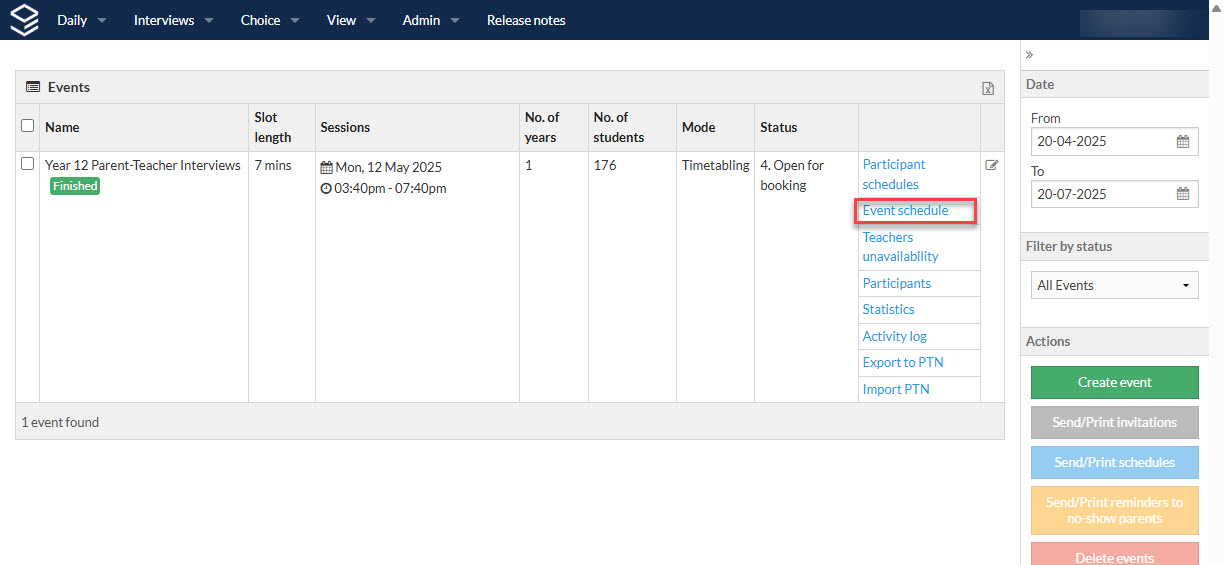
3. Events > Statistics
The event statistics page shows a large number of details about the event.
There are several tables of information available that can be exported to an Excel spreadsheet by selecting the Excel icon at the top right of each table. For more information please click here.
4. Admin > Family Data
You can also export your current family data, The family data is not per event and it is the latest data that you have imported.
5. Events > Export to PTN (Tes consultants only)
This functionality is only available to Tes consultants, If you prefere and would like the copy of export please contact us at customer.supportau@tes.com requesting the export to ptn. Exporting to PTN will export a flat file that will contain all your data combined in one file on your selected event. The exported file will be in ".ptn" extension but they can be opened with MS Excel. The exported file contains eight distinct sections, namely: Sessions, Rooms, Teachers, Classes, Parents, Students, Class Membership, and Interviews. These sections can be located by performing a 'CTRL+F' search for the marker '(###)' within the file.
Related Articles
Timetable Interviews: Mobile Responsive Family View
This document will display the Interview screens from the family login perspective. Note that these screens may look slightly different on different devices as they are mobile responsive. This document is designed to provide information for a ...Sign Up/Sign In to view all Timetable Interviews documentation
Sign Up If you do not have a 'Support portal' account yet, please navigate to https://help.edval.education and register using the 'Sign Up' option at the top right of the portal home page: Enter your name, email address, the text you see in the ...The original parent view for Edval Interviews–End of Life (EOL) Announcement
Dear valued customers, We are announcing the “End of Life” (EoL) of our original interface for Timetable Interviews. We will stop supporting this interface after September 23rd, 2022. As you are aware, we announced the availability of the new ...Timetable Interview: Events - Statistics
The event statistics page shows a large number of details about the event. There are several tables of information available, and all are able to be exported to an Excel spreadsheet by selecting the Excel icon at the top right of each table. The ...Timetable Interview: Events - Event schedule
The events schedule provides an overview of all bookings. Each event has an 'Event schedule' link to the right of the event. The Event Schedule Each teacher's name will display, along with the room they are assigned. The code of the student booked to ...