Sign Up/Sign In to view all E10 documentation
Sign Up
If you do not have a 'Support portal' account yet, please navigate to https://help.edval.education and register using the 'Sign Up' option at the top right of the portal home page:
Enter your name, email address, the text you see in the captcha image and hit 'Sign Up'.
You will receive an email invitation to our Tes Aus Global Help Portal.
Click on the 'Accept the invitation' link.
Enter and confirm a password. (Your password can't be the same as your User Name. The password length must be a minimum of eight (8) characters and must not exceed 250 characters.) Hit 'Register'.
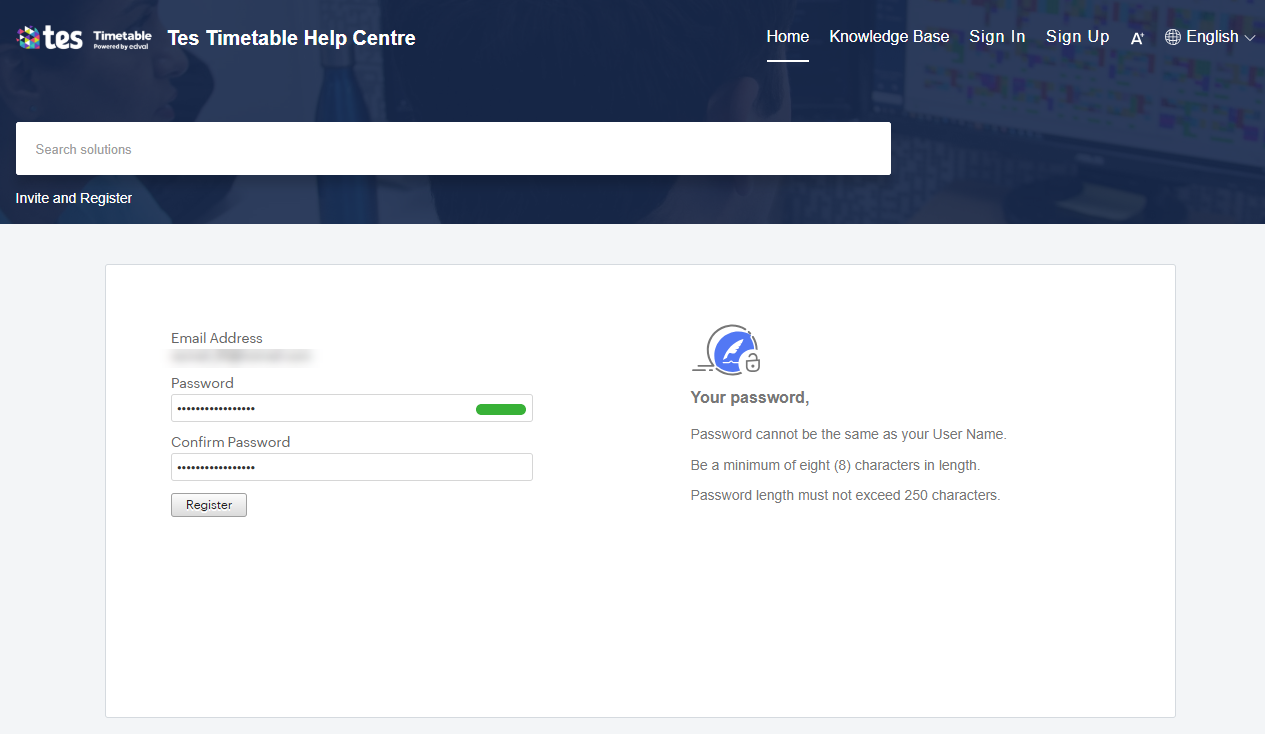
Once you register you will be taken to your profile page with your initials showing on the top right. Add / edit information and 'Save':
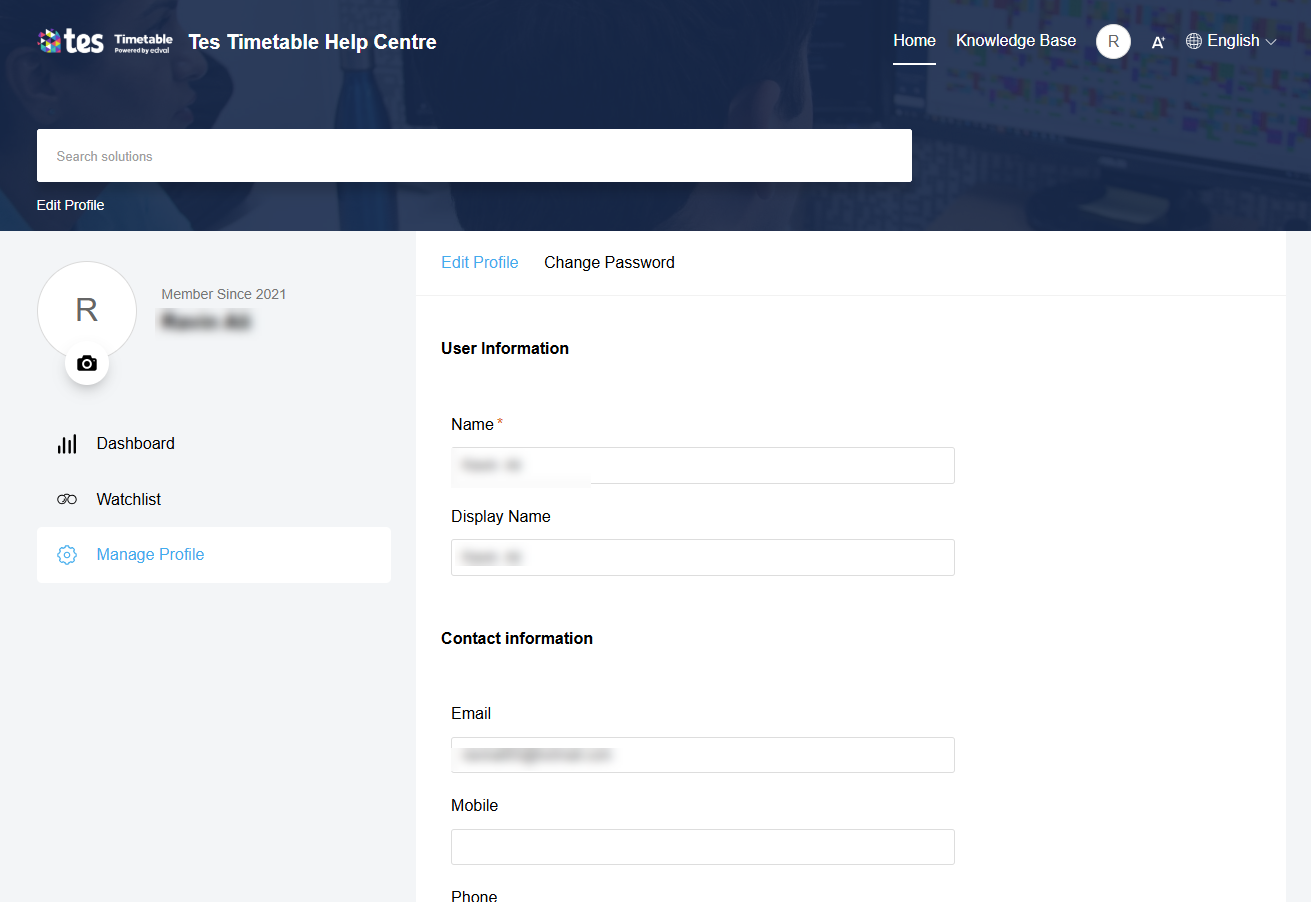
Once logged in, you can access the full suite of Knowledge Base documents by clicking on the 'Knowledge Base' tab:
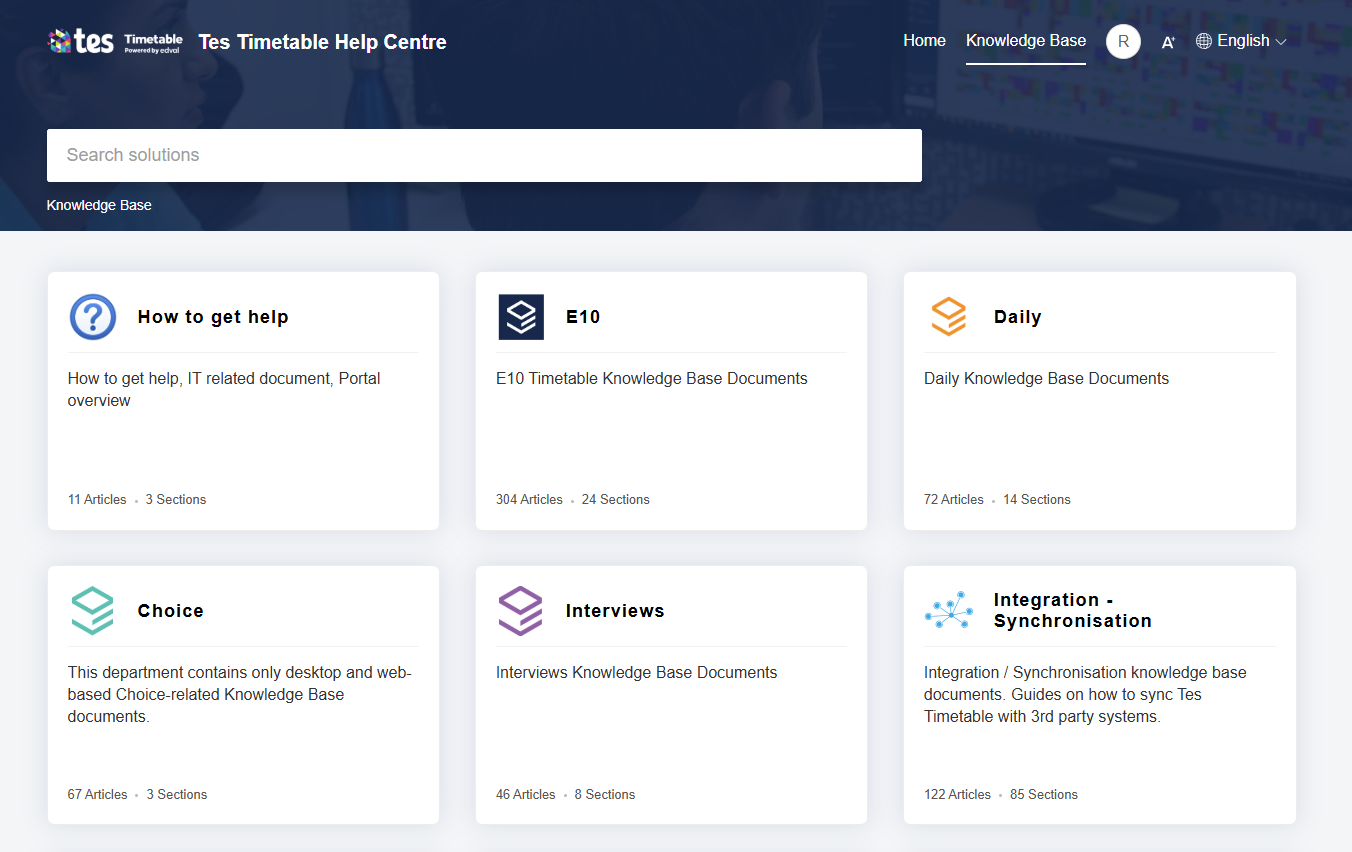
Sign In
If you are logged out, kindly use the 'Sign In' option at the top right of the portal home page to sign in:
Related Articles
E10 - Edval Staff: Introduction and set up
Preamble This document is designed to provide an overview of the purpose, set up and use of Edval Staff. It will refer users to other Knowledge Base documentation for detailed guides. Edval Staff is an excellent multi-user collaborative desktop ...E10 - South Australia Certificate of Education (SACE) Export guide
Preamble Tes Timetable (Edval) files have the capability to produce an export of classes and student enrolments for importing to SACE Schools Online. The steps below outline the procedures required to set this up in the etz file for SA schools to ...NSW-DoE Disaster Recovery Function
Preamble This functionality provides significant benefits in terms of disaster recovery, security, and file management. This will provide schools the capability to save their .etz timetable file in the cloud and restore when required. This is not a ...E10 - Downloading/Updating Tes Applications
Preamble New features are regularly introduced into the Tes software, as well as software bugs fixed. This means users will need to regularly update the software. Tes updates can be done: via a download or via the software. Downloading via the Tes ...How to: Setup Professional development time in your teachers' timetables
Preamble Teaching quality has been shown to be the single biggest factor influencing student outcomes. Working together, teachers can have great impact on each other's practice, lifting student performance. At other times more formal education may be ...