Timetable Daily Webinar - Frequently Asked Questions November 2022
Meadowbanks
Q:What is the difference between ‘On call’ and ‘Meadowbanks’?
A: On-call roster within the timetable file (ETZ) ensures that there is a pool of available teachers from within the school, during any period of the day, who can be asked to take an absent teacher's class. This feature is designed to work with the Edval Daily software when organizing staff replacements and the teachers can be picked from the ‘On calls’ column on the Alternative screen in Daily. On- calls can run throughout the year and/or used towards Term 4 when Yr12s are converted to On- calls, freeing up the Yr12 staff to cover other classes.
The Meadowbanks feature is designed to manage the end-of-year period where Year 12 classes finish earlier than other classes to allow the student's study time before exams. It is essentially a ‘Cancellation’ type event. Schools using the Term 4 'Meadowbanks' rollover feature in the timetable file cannot use the 'Meadowbanks' feature in Edval Daily. Edval Daily can manage these 'Meadowbank' type covers independently from other cover types. A teacher can be picked from the ‘Meadowbanks’ column on the ‘Alternative screen’ to cover a class. There is no option to cap the percentage of Meadowbanks covers for each teacher. As the Meadowbanks cover type will always be given manually, it is up to the Daily Organiser to monitor this when assigning covers over the period.
Q: If I have already created an event as type cancellation, can I change it later to type “Meadowbank” and will the historical data also be recalculated as per the Meadowbank type?
A: You can change, and you will not lose the existing covers that you have been using as a result of cancellation but Meadowbanks won't be calculated for the existing covers already entered as they will still be considered as in-lieu or underload.
Q: Can I include both the teachers and the students as a Meadowbank event, or should I do them separately?
A: The ‘Meadowbank’ event type automatically cancels the teacher's classes. You would need to select the students/year levels and it will automatically cancel the classes. Ensuring that “Whole Year Group" only is selected will cancel all the classes for that year level.
Syncing
Q: How can I get an automated sync done to Daily from the TT every time a change to TT is made? We use Seqta.
A: The automated sync is only available for direct connection to 3rd party systems. The function is currently not supported on flat file exports.
Exam
Q: Is it possible to rename the exam session?
A: The exam session name is not editable however, it is currently possible to use the ‘Clone exam’ functionality to rename the exam period, and to make further adjustments if required. Further information on this can be found in his document - Edval Daily: Cloning an Exam Block
Edval Support and Training
Q: How do I request help?
A: Please read our documentation on how to get help which includes how to submit ticket, start a chat with us or call us. Link: Requesting help from Edval
Q: How do I get access to the knowledge base portal and does the support team have a chat system to contact?
A: First time users need to submit a ticket to edval-cloud.support@tes.com requesting access to portal. Once the invitation is received, the user can proceed with registration. Schools can chat with us while logged in to the portal by clicking on the chat icon in the screen and selecting the correct department e.g. for Daily or Interviews, scroll down and select Cloud Team: Daily – Interviews.
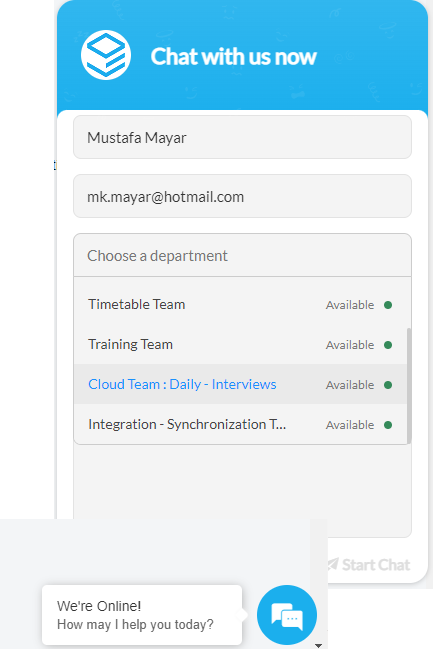
Q: I am new to the role; do you have an online self-paced training that I can enrol in?
A: Yes, we have online self-paced training. Schools can contact our training team via edval-training@tes.com or visit our page to request training. Link: Click here
Q: How do you get updates on recently released features in Edval Daily?
A: You can check our release notes while logged in to our online cloud products. Please click “Release Notes” on the top menu. The release notes will have a brief description of fixes and recent features along with references to the knowledge base documentation.
Q: How do I submit a feature request?
A: You can submit a feature request through our cloud product while logged in by click on the “Feature Request” button below the screen.
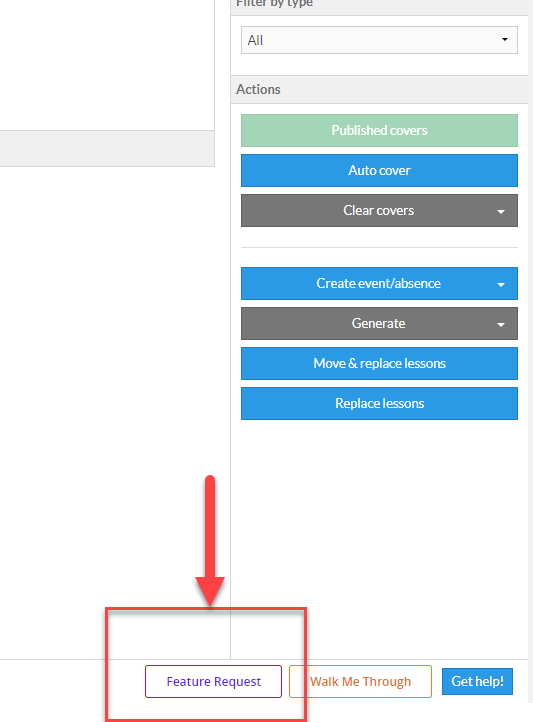
Knowledge base documents on topics we covered in our webinar
- Headstart in Edval Daily
- Meadowbanks in Edval Daily
- Edval Daily Reports
- Rollover into a new year
- Split class functionality
- Automatic sync from Daily to any other 3rd party system
- Access to all our recorded webinars
Related Articles
Timetable Daily Webinar - Frequently Asked Questions - December 2023
Please access our webinar video here Knowledge base documents on topics we covered in our webinar Next Year's webcode generation in Timetable File Rollover Daily to 2024 Date Mapping and other settings User Management Managing teacher shortages ...Timetable Daily Webinar - Frequently Asked Questions - September 2023
Knowledge base documents on topics we covered in our webinar Headstart in Edval Daily Meadowbanks in Edval Daily Edval Daily Reports Exams Documentation on our newly integrated 3rd party systems ( Engage (DoubleFirst) , Xuno (Extreme Software), SOBS) ...Daily: Next Year Rollover - Frequently Asked Questions - 5 December 2024
Please access our webinar video here Knowledge base documents on topics we covered in our webinar Next Year's WebCode generation in Timetable File Rollover Daily to 2025 Date Mapping and other settings User Management Syncing your timetable file to ...Timetable Daily Webinar - Frequently Asked Questions July 2022
Exams Q: I want exam scheduling to look for 3 exams in a row and when optimising, avoid this. A: The 'Optimise' button on the Schedule tab automatically schedules exams via highly complex, efficient algorithms which have been designed to produce the ...Timetable Daily Webinar November 2022
The following is a video recording of the webinar conducted on Tuesday the 15th November 2022. The video includes information on new features, tips for using the software more effectively, what is coming, headstart in Edval Daily, Meadowbanks in ...